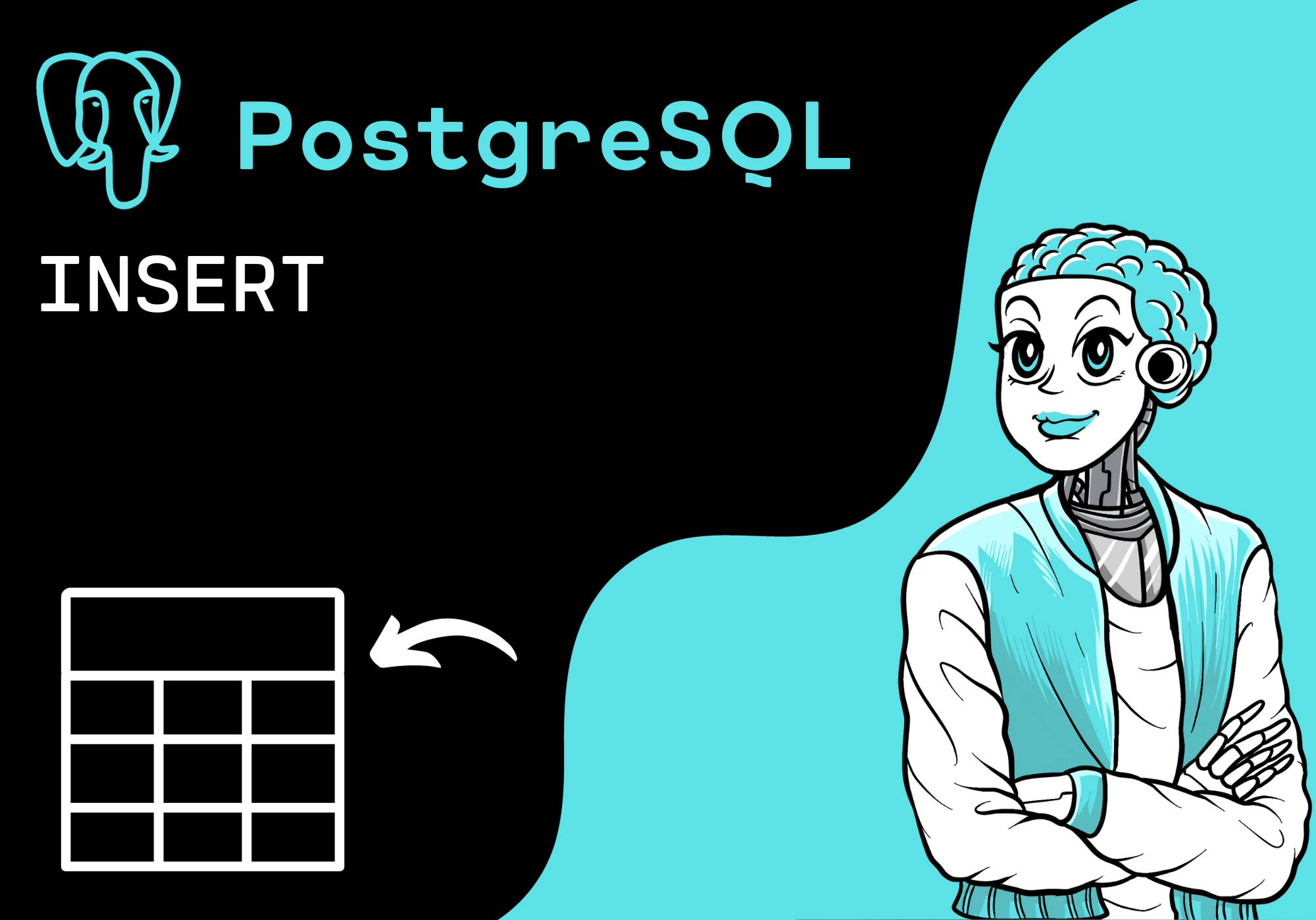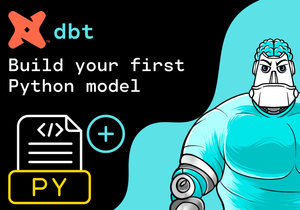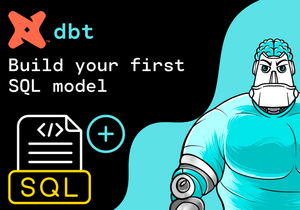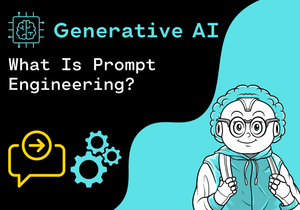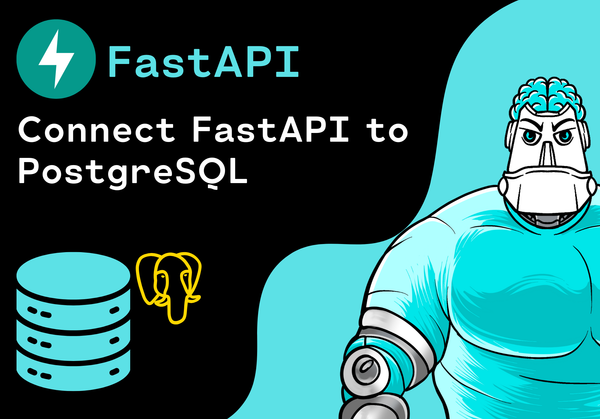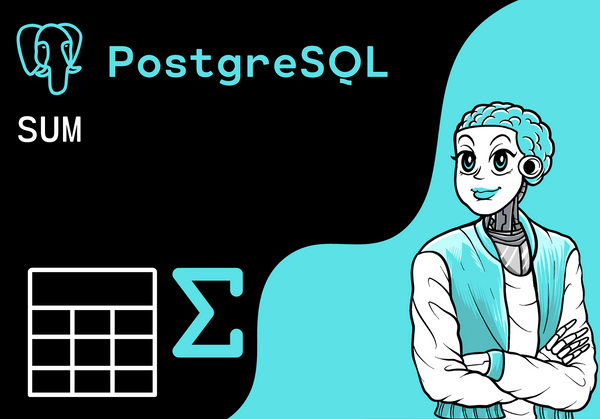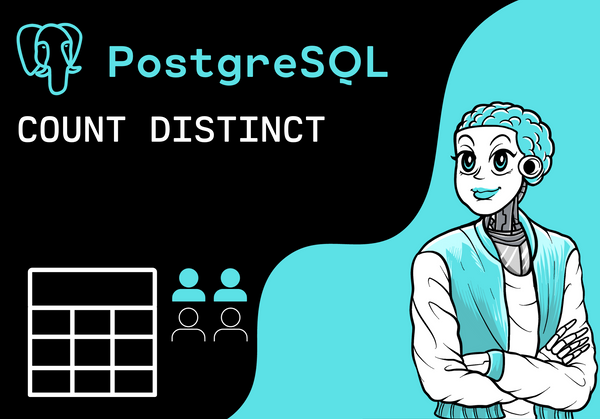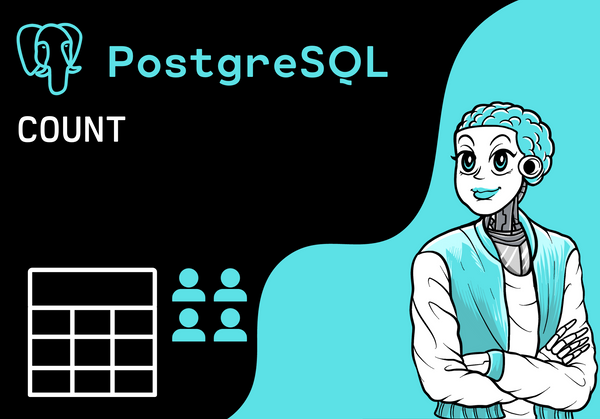Introduction
In this tutorial, we want to insert new rows into a table by using a SQL Statement. In order to do this, we use the INSERT Statement.
We have already created the table student.

As you can see, the table is empty.
SQL Statement
Now, let's insert some rows into the table student. We execute the following SQL statement:
INSERT INTO student(
studentid,
name,
birthdate,
gender
)
VALUES
(1, 'Mike', '2003-05-20', 'male'),
(2, 'Eliza', '2002-01-01', 'male'),
(3, 'Lara', '2002-08-05', 'female'),
(4, 'Jackie', '2003-05-23', 'female'),
(5, 'Travis', '2001-12-19', 'male'),
(6, 'Caleb', '2000-03-02', 'male'),
(7, 'Ava', '2000-07-26', 'female'),
(8, 'Nathan', '2002-11-20', 'male'),
(9, 'Cooper', '2001-06-08', 'male'),
(10, 'Murphy', '2003-12-01', 'female');Inserted Rows
We can see that the rows has been successfully inserted.
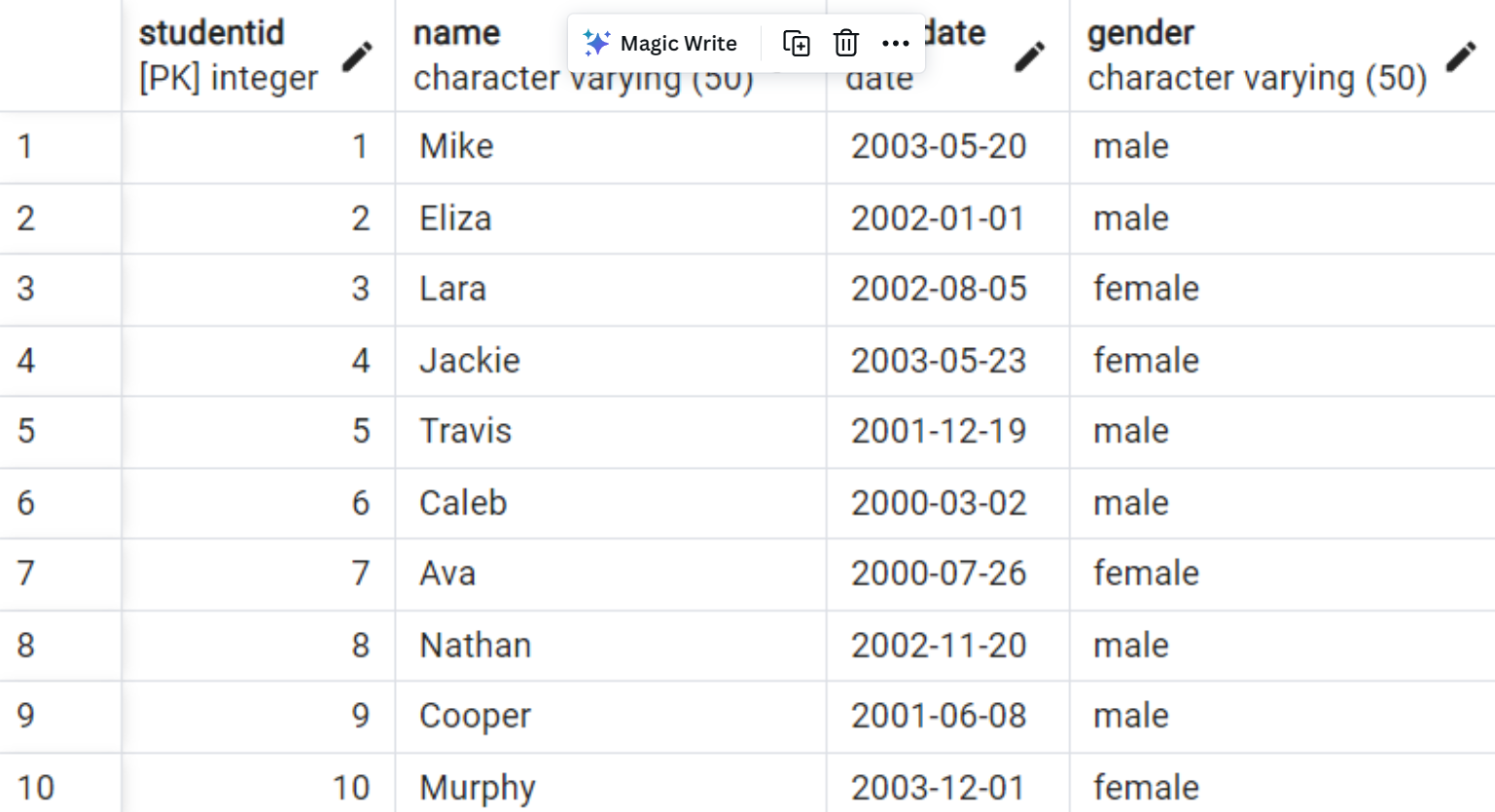
Conclusion
Congratulations! Now you are one step closer to become an AI Expert. You have seen that it is very easy to insert new rows into a table with the INSERT Statement. Try it yourself!
Also check out our Instagram page. We appreciate your like or comment. Feel free to share this post with your friends.