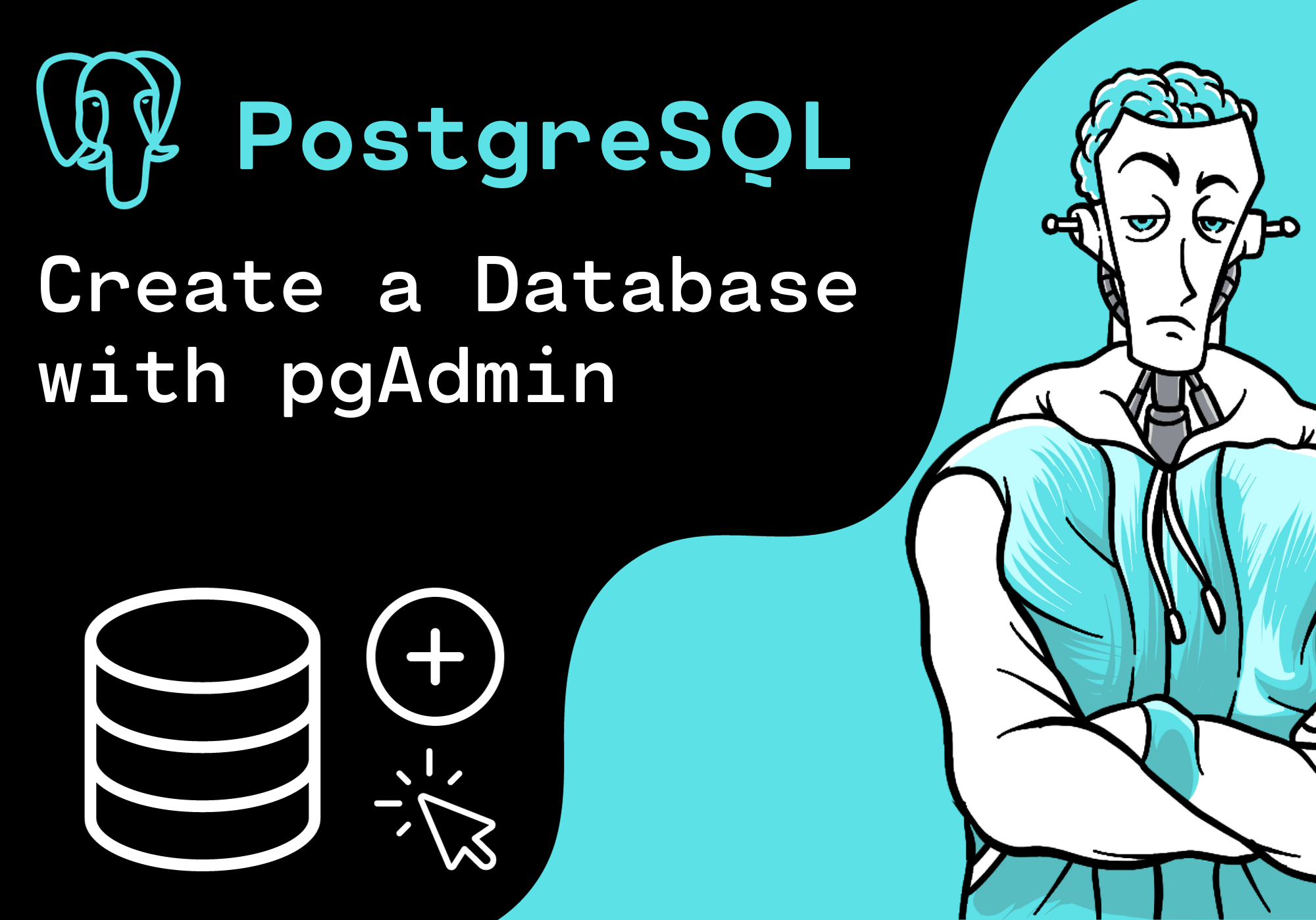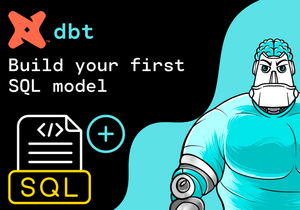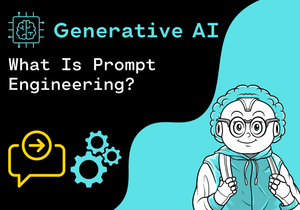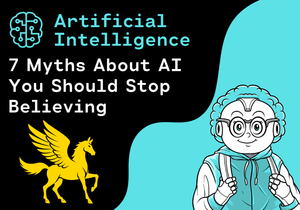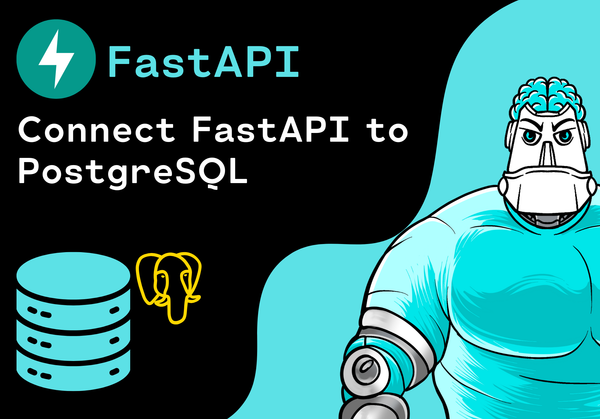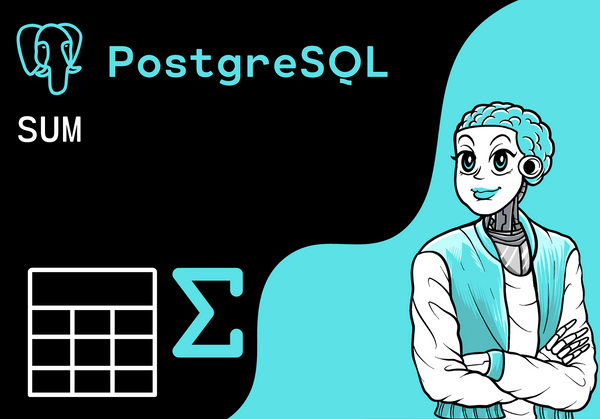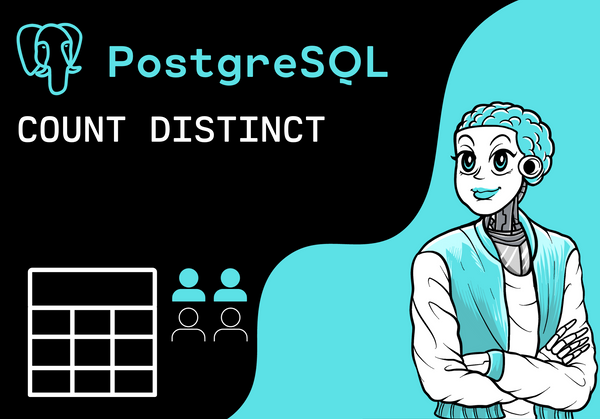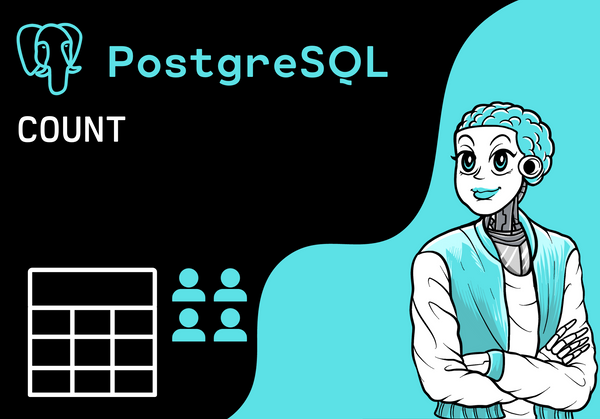Introduction
In this turorial, you will learn how to create a database with the pgAdmin interface.
Create Database
We have already created a server called DLNerdsServer. In order to create a database, we right-click on the databases node and select Create>Database.
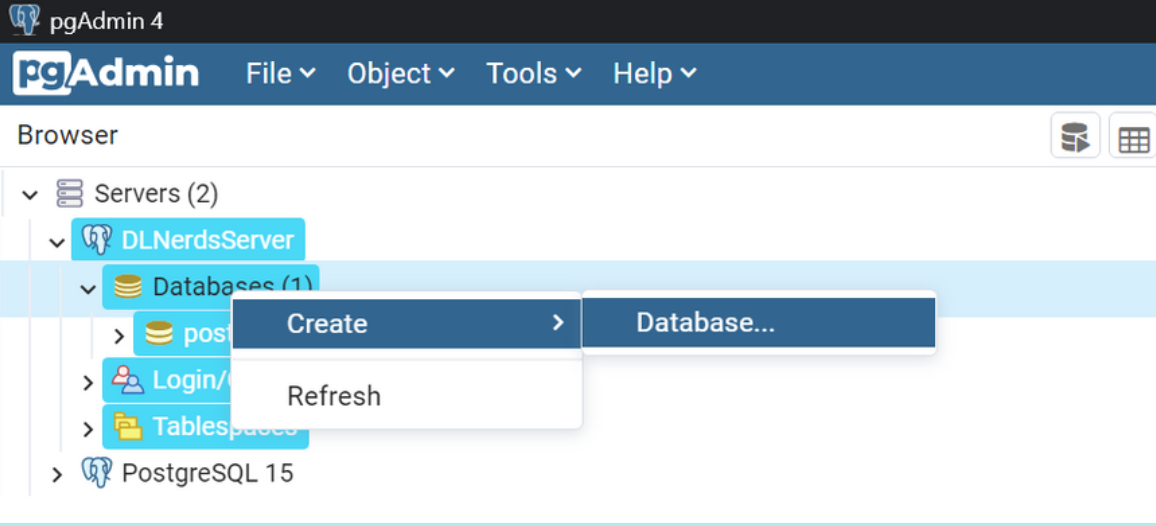
Set properties
Now, we can set certain properties for the database such as the name and the owner. We choose DLNerdsAcademy as the name for the database and save the settings.
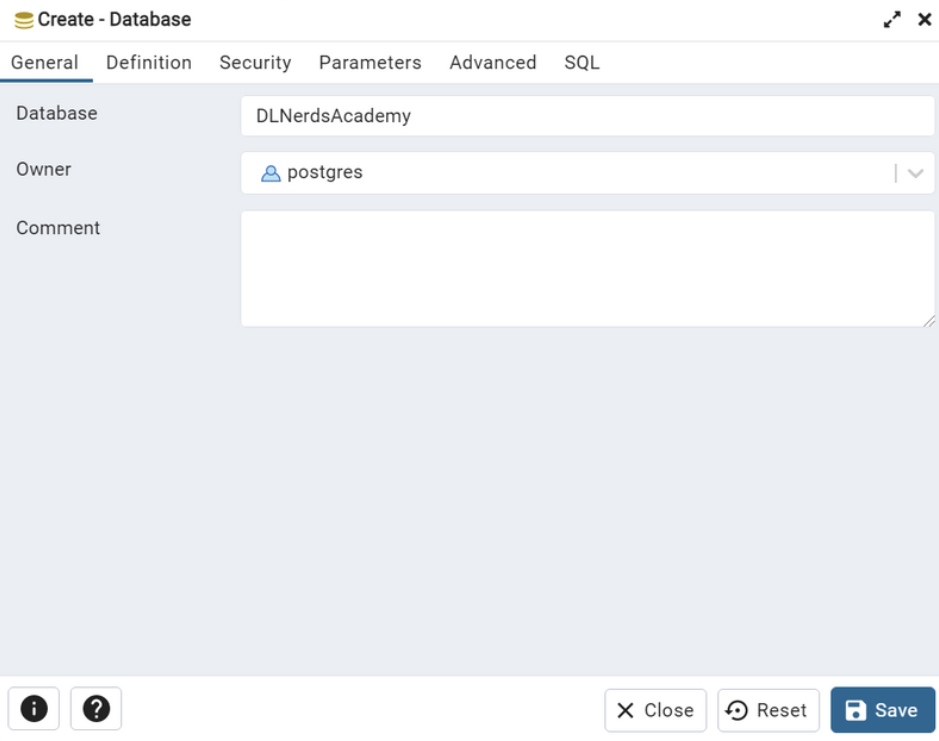
Created database
You can find the created database below the server.
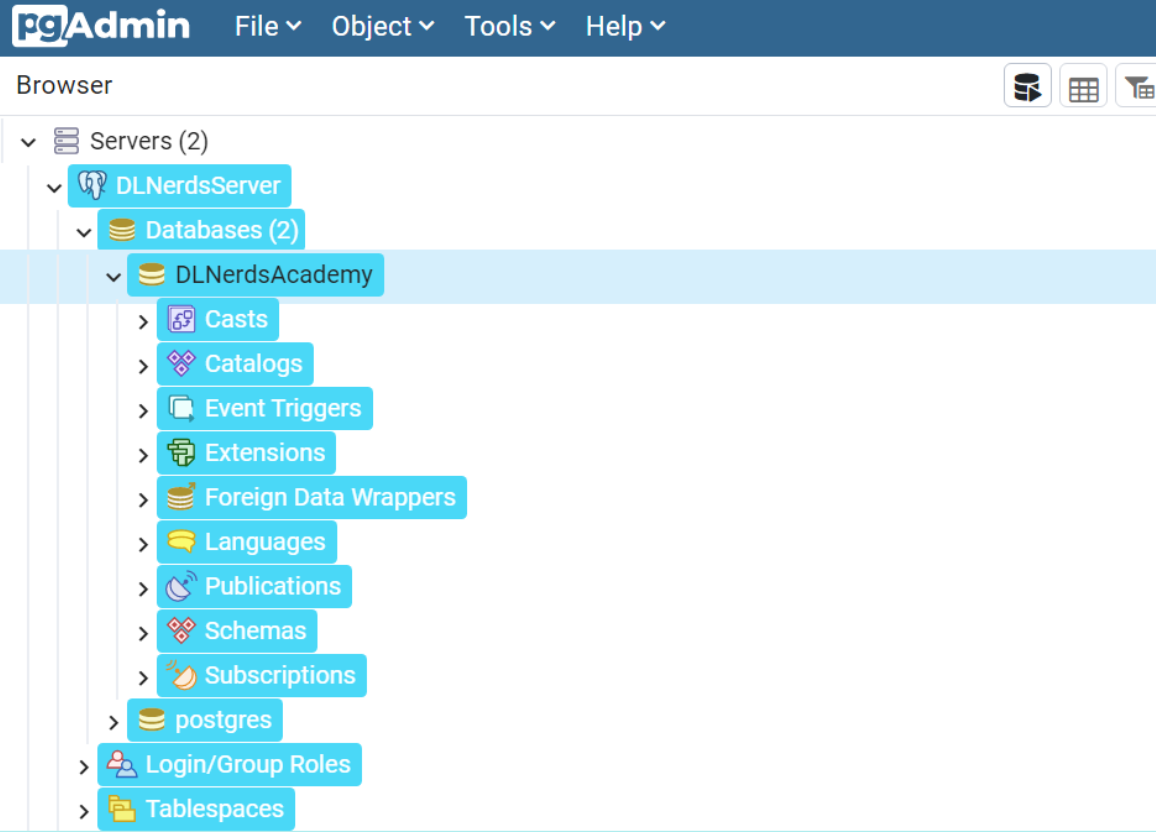
Conclusion
Congratulations! Now you are one step closer to become an AI Expert. You have seen that it is very easy to create a new database with the pgAdmin interface. Try it yourself!
Also check out our Instagram page. We appreciate your like or comment. Feel free to share this post with your friends.