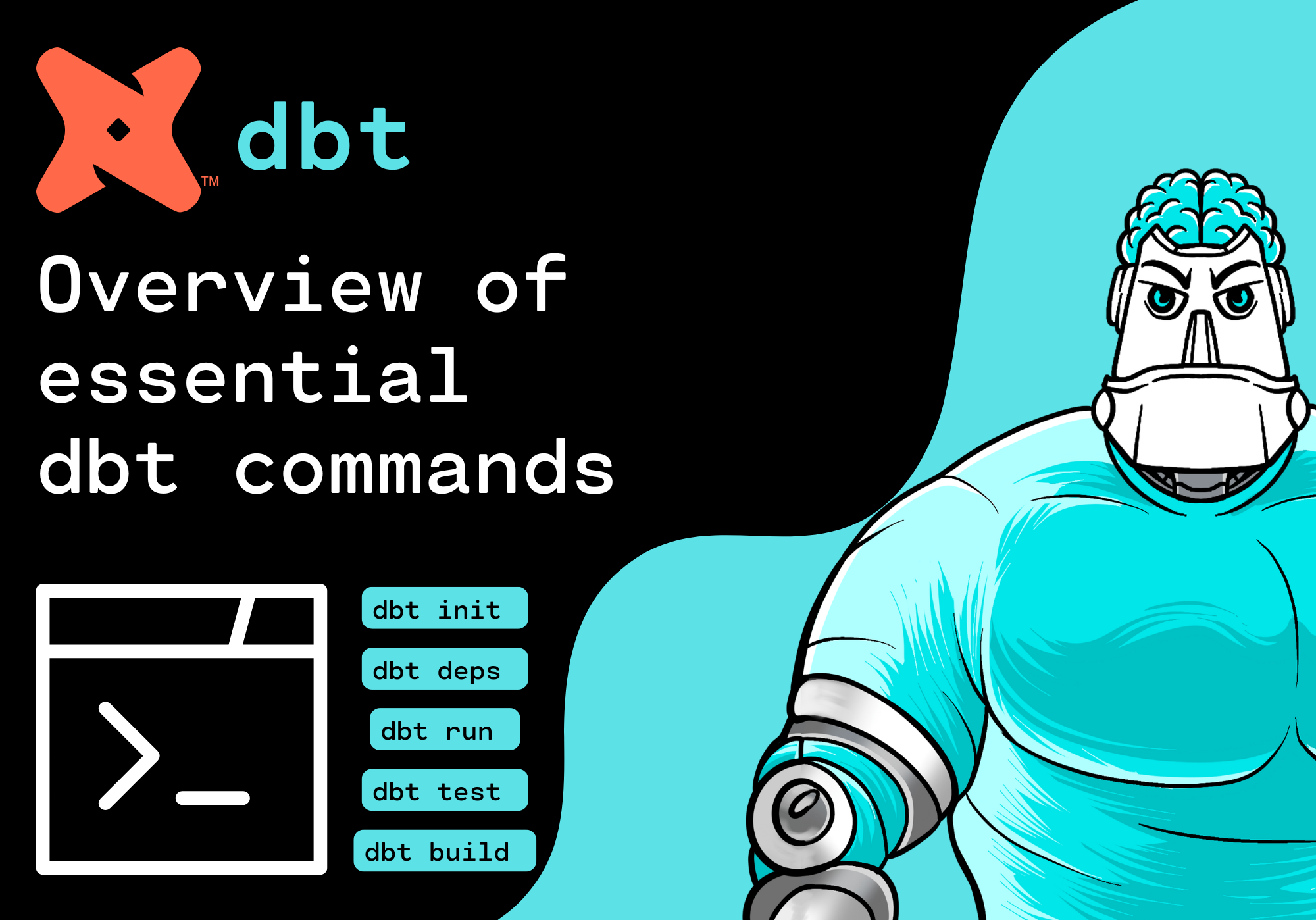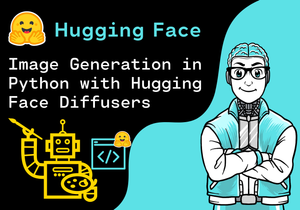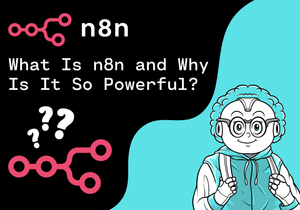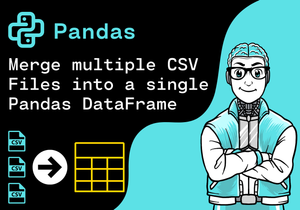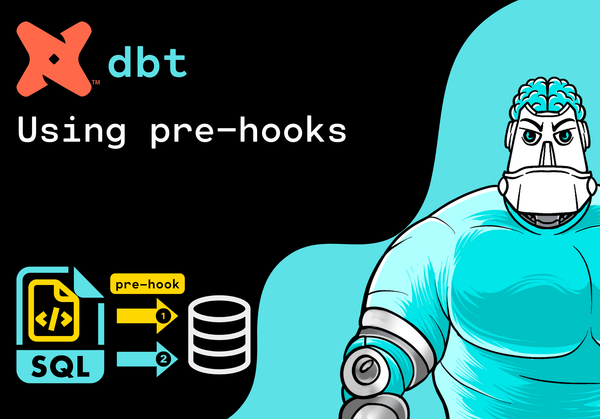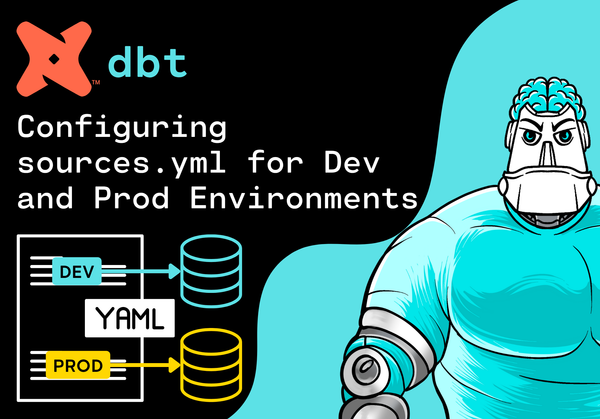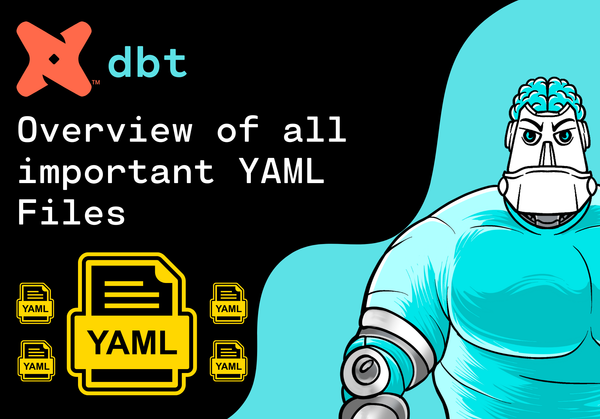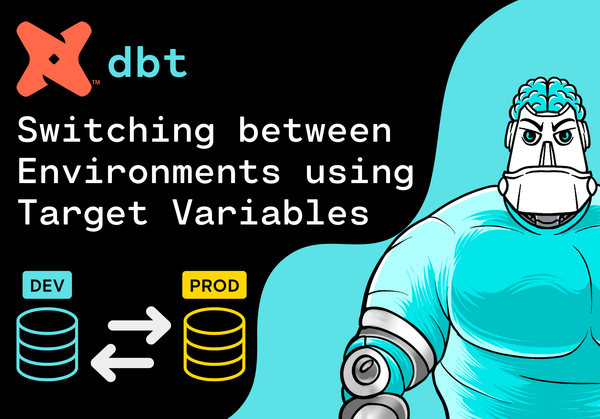Introduction
dbt empowers data professionals to transform raw data into clean, analytics-ready datasets. Mastering its essential commands is key to unlocking its full potential. In this tutorial, we’ll explore the key dbt commands, providing both the syntax and a short description for each command. This tutorial is also a valuable resource for those preparing for the dbt Analytics Engineering Certification Exam.
Overview of dbt commands
Let's have a look at some the most essential dbt commands you should know.
Project Setup & Configuration
dbt init- Initialize a new dbt project.dbt deps- Install dependencies frompackages.yml.dbt debug- Debug and validate your environment setup.dbt clean- Remove temporary directories and files created by dbt.
Development
dbt compile- Compile dbt models into raw SQL without executing them.dbt show- Preview compiled code or SQL for a specific resource.dbt clone- Clone a resource (e.g., a model, seed, or snapshot).
Core Operations
dbt run- Build models by executing SQL in the data warehouse.dbt build- End-to-end execution: runs models, tests, seeds, and snapshots.dbt seed- Load CSV files into the data warehouse.dbt snapshot- Create and manage historical data snapshots.
Testing & Validation
dbt test- Run tests to validate model logic.dbt source freshness- Verify the freshness of source data.
Documentation & Metadata
dbt docs generate- Generate project documentation.dbt list- List all resources (models, seeds, snapshots, etc.).
Conclusion
Congratulations! Now you are one step closer to become a Data Engineer. With these essential dbt commands, you’re equipped to efficiently work with dbt. Keep practicing and experimenting to deepen your knowledge. The best way to learn is through hands-on experience, so try it yourself and explore all that dbt has to offer. Happy coding!