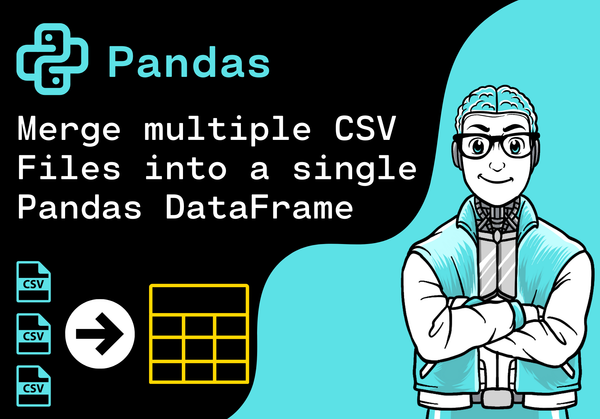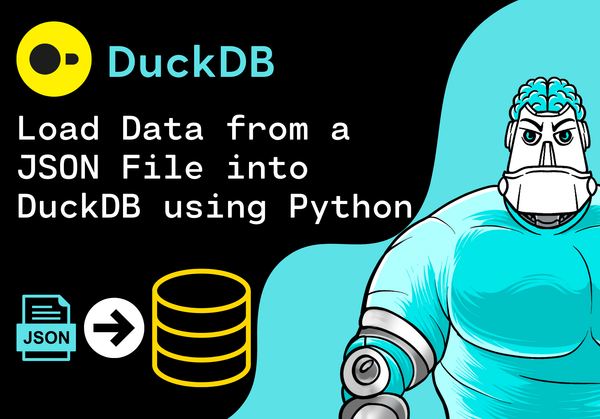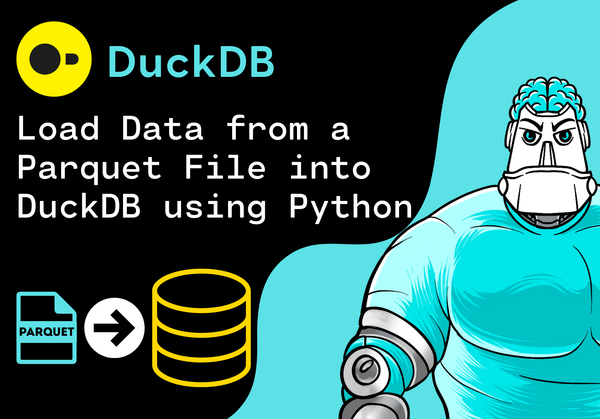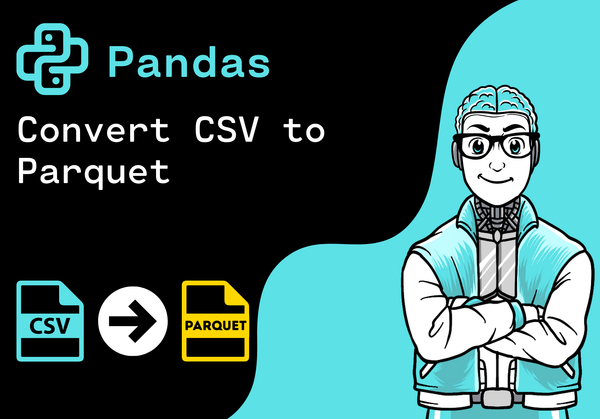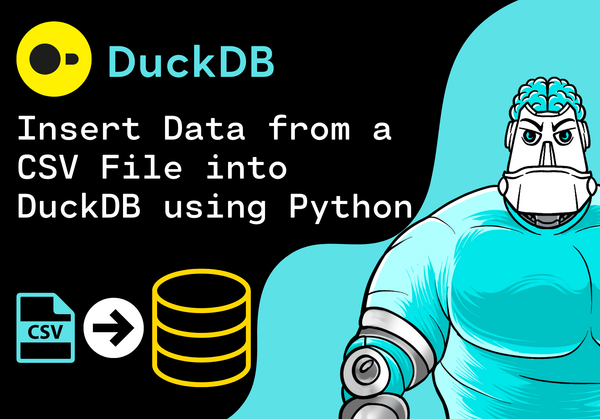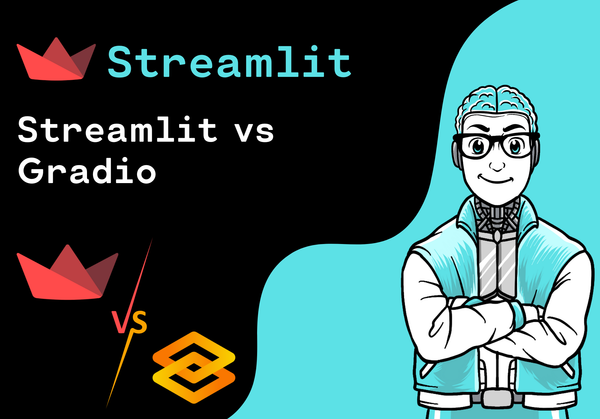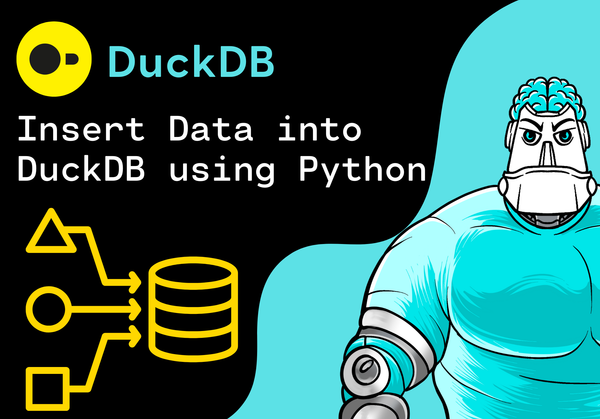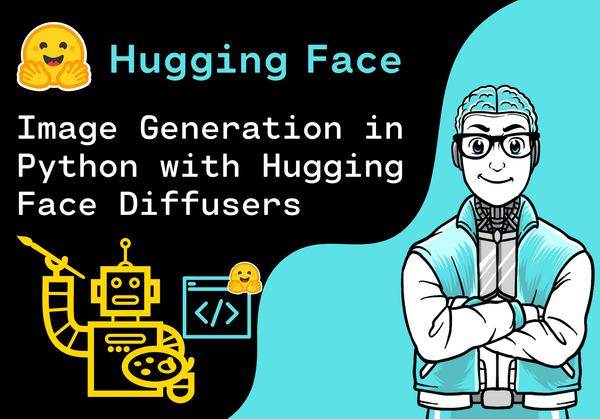
A Complete Guide to Image Generation in Python with Hugging Face Diffusers
📘 Introduction Generating images with AI has never been easier. Hugging Face’s Diffusers library provides a user-friendly way to create stunning visuals using pre-trained diffusion models like Stable Diffusion. In this guide, we’ll walk through the entire process step by step. 🧠 What are Hugging Face Diffusers? Diffusers are models...